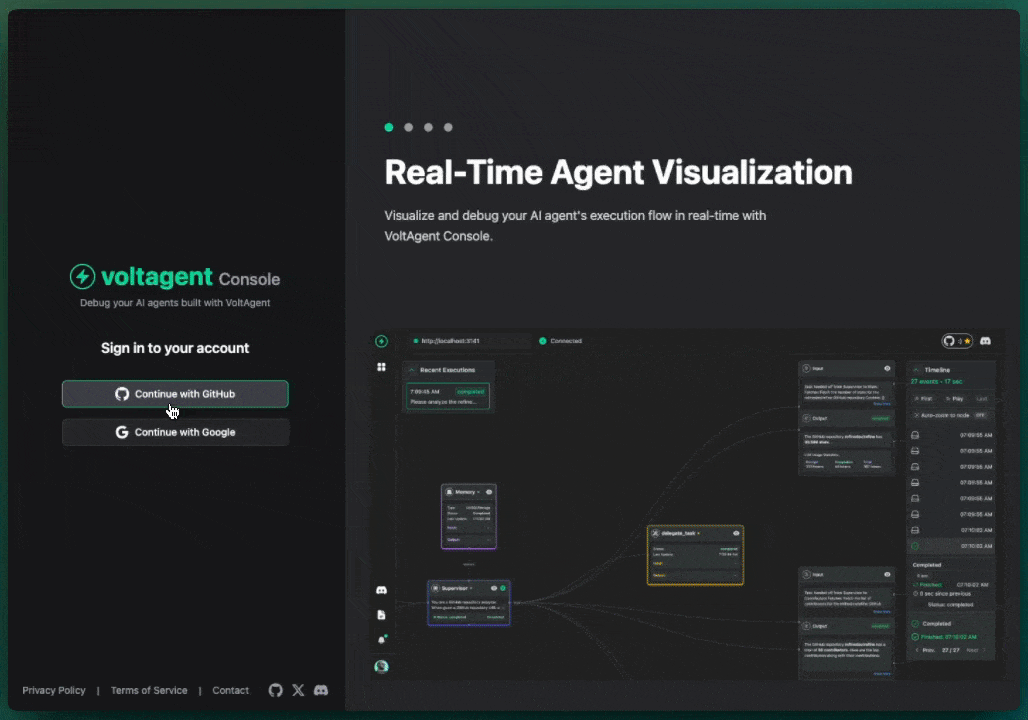Overview
VoltAgent is an open source TypeScript framework for building and orchestrating AI agents. You can build production-ready agents with memory, workflows, tools, and built-in LLM observability.
Why VoltAgent?
- Production-Ready from Day One: Ship agents with built-in memory, workflows, and observability instead of building infrastructure from scratch.
- Code with Confidence: Full TypeScript support with type-safe tools, automatic inference, and compile time safety across your entire agent system.
- Debug Like a Pro: Built-in VoltOps observability lets you trace every decision, monitor performance, and optimize workflows in real-time without external tools.
- Build Complex Systems Simply: Orchestrate multi-agent teams with supervisor coordination, declarative workflows, and modular architecture that scales from prototypes to production.
Agent Development Platform
VoltAgent provides a complete platform for developing and monitoring AI agents through two complementary tools.
Core Framework
With the core framework, you can build intelligent agents with memory, tools, and multi-step workflows while connecting to any AI provider. Create sophisticated multi-agent systems where specialized agents work together under supervisor coordination.
📄️ Core Runtime
Define agents with typed roles, tools, memory, and model providers in one place so everything stays organized.
📄️ Workflow Engine
Describe multi-step automations declaratively rather than stitching together custom control flow.
📄️ Supervisors & Sub-Agents
Run teams of specialized agents under a supervisor runtime that routes tasks and keeps them in sync.
📄️ Tool Registry & MCP
Ship Zod-typed tools with lifecycle hooks and cancellation, and connect to Model Context Protocol servers without extra glue code.
📄️ LLM Compatibility
Swap between OpenAI, Anthropic, Google, or other providers by changing config, not rewriting agent logic.
📄️ Memory
Attach durable memory adapters so agents remember important context across runs.
📄️ Retrieval & RAG
Plug in retriever agents to pull facts from your data sources and ground responses (RAG) before the model answers.
📄️ Evals
Ship guardrails faster by running agent eval suites alongside your workflows.
📄️ Guardrails
Add safety checks and validation layers to ensure your agents behave correctly and safely.
Core Framework Example
import { VoltAgent, Agent } from "@voltagent/core";
import { honoServer } from "@voltagent/server-hono";
import { openai } from "@ai-sdk/openai";
const agent = new Agent({
name: "my-voltagent-app",
instructions: "A helpful assistant that answers questions without using tools",
// VoltAgent uses the AI SDK directly - pick any ai-sdk model
model: openai("gpt-4o-mini"),
});
// Serve your agent over HTTP (default port 3141)
new VoltAgent({
agents: { agent },
server: honoServer(),
});
Workflow Engine Example
import { createWorkflowChain, andThen, andAgent, Agent } from "@voltagent/core";
import { openai } from "@ai-sdk/openai";
import { z } from "zod";
// First, define an agent to be used in the workflow
const agent = new Agent({
name: "summarizer-agent",
instructions: "You are an expert at summarizing text.",
model: openai("gpt-4o-mini"),
});
// Then, create the workflow that uses the agent
const analysisWorkflow = createWorkflowChain({
id: "text-analysis-workflow",
name: "Text Analysis Workflow",
input: z.object({ text: z.string() }),
result: z.object({
summary: z.string(),
summaryWordCount: z.number(),
}),
})
// Step 1: Prepare the data
.andThen({
name: "trim-text",
execute: async (data) => ({
trimmedText: data.text.trim(),
}),
})
// Step 2: Call the AI agent for analysis
.andAgent(
(data) => `Summarize this text in one sentence: "${data.trimmedText}"`,
agent, // Uses the agent defined above
{
schema: z.object({ summary: z.string() }),
}
)
// Step 3: Process the AI's output
.andThen({
name: "count-summary-words",
execute: async (data) => ({
summary: data.summary,
summaryWordCount: data.summary.split(" ").length,
}),
});
VoltOps LLM Observability Platform
VoltAgent comes with built-in VoltOps LLM observability to monitor and debug your agents in real-time with detailed execution traces, performance metrics, and visual dashboards. Inspect every decision your agents make, track tool usage, and optimize your workflows with built-in OpenTelemetry-based observability.